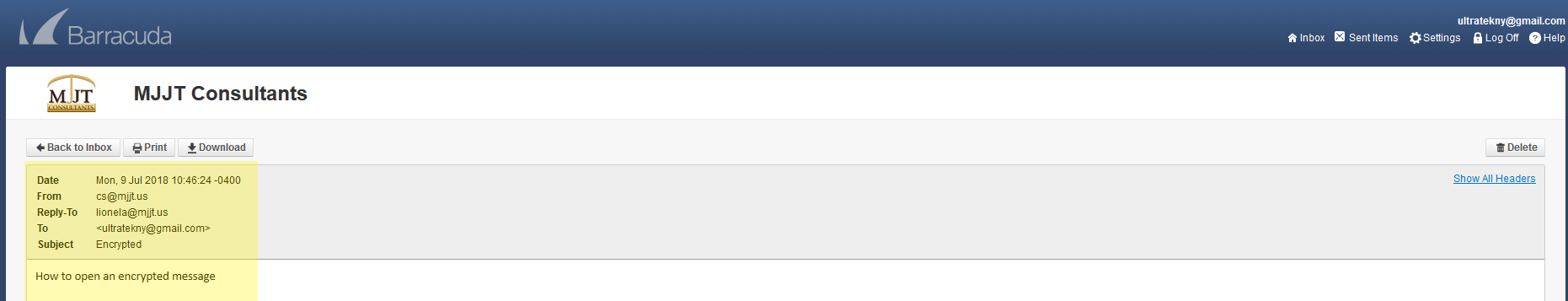Support Portal - How to send and receive an encrypted email?
How to send and receive an encrypted email?
 If you want your email message to be encrypted, you must put the word "Encrypted" on the subject line.
If you want your email message to be encrypted, you must put the word "Encrypted" on the subject line.
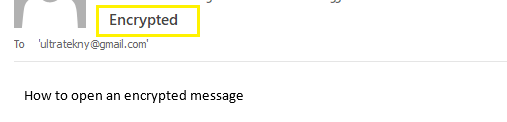
 As a receiver, once the email has been received it will ask for the receiver to log in intoBarracude Message Center. Click on "click here" or on the long link to continue.
As a receiver, once the email has been received it will ask for the receiver to log in intoBarracude Message Center. Click on "click here" or on the long link to continue.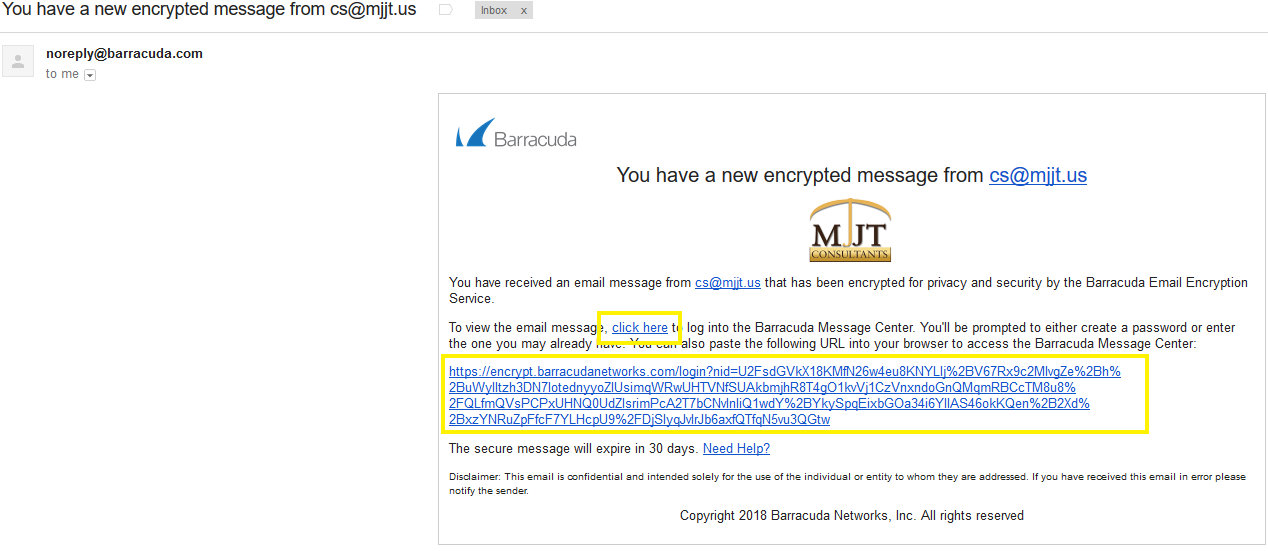
 After clicking on the link, the receiver will be directed to the Barracuda Message Center to register. Fill in the required fields of the from then click on "Sign In".
After clicking on the link, the receiver will be directed to the Barracuda Message Center to register. Fill in the required fields of the from then click on "Sign In".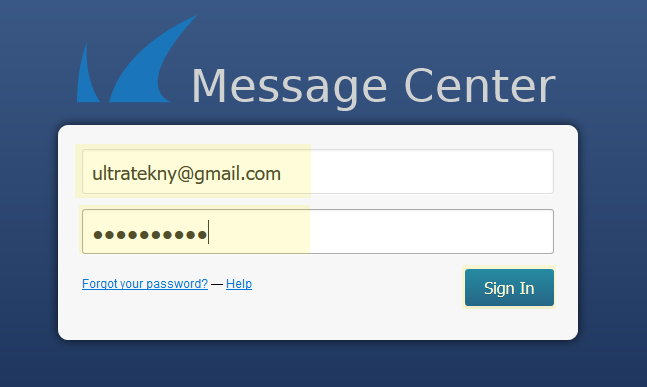
 After being able to log in, the receiver will be able to see on his/her inbox the emails sent.
After being able to log in, the receiver will be able to see on his/her inbox the emails sent.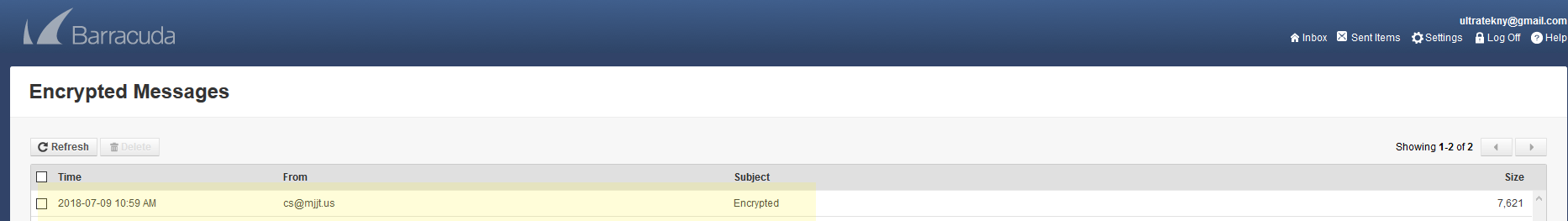
 Double click on the email to open it and view the email content.
Double click on the email to open it and view the email content.