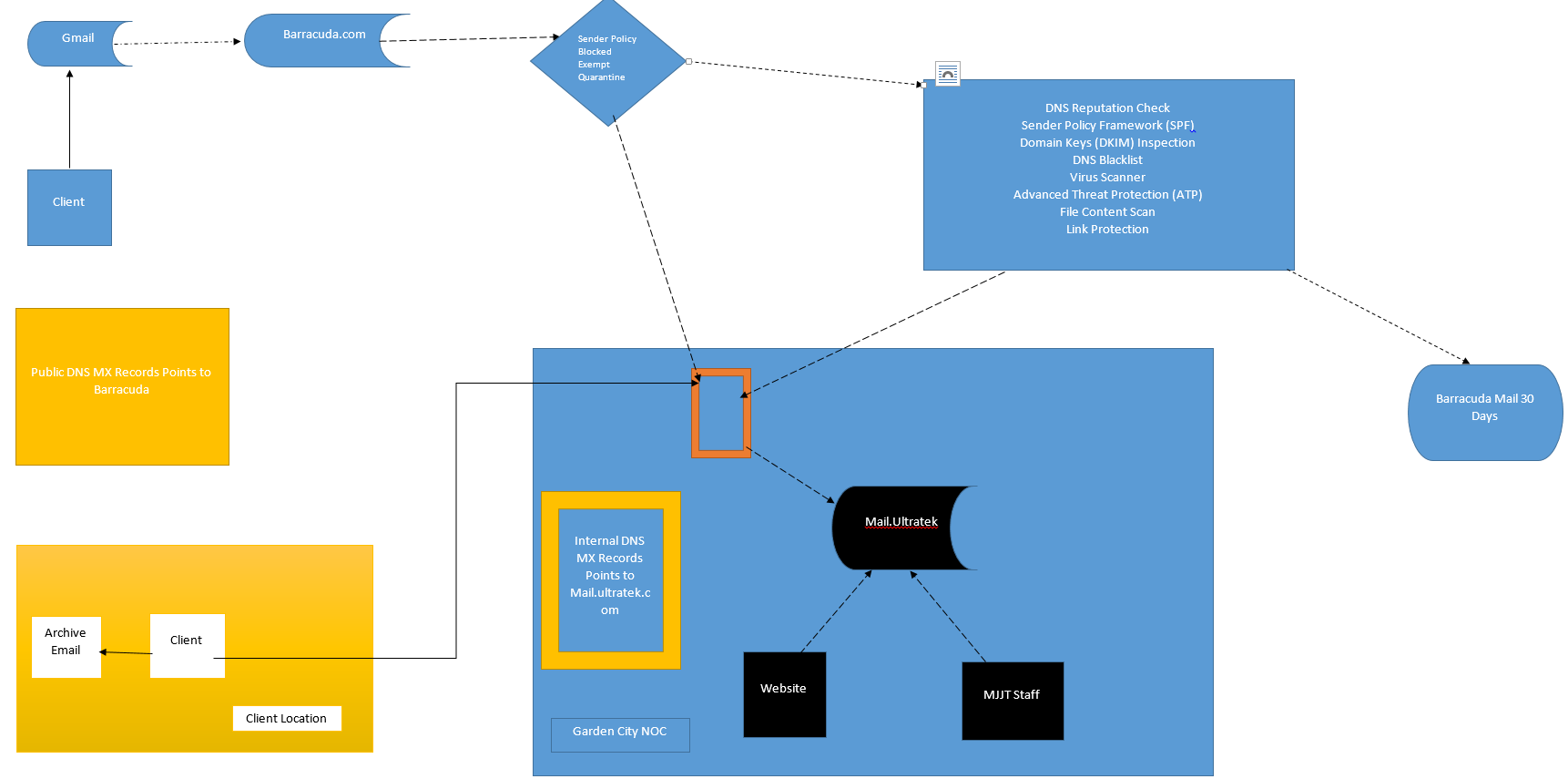Support Portal - How does our email protection flow work?
How does our email protection flow work?
When a Client sends an Email through Gmail the Email goes through Barracuda.com to make sure it is not spam, virus, or a threat. If the email gets Blocked or Quarantined it will then go to “Barracuda Mail” where it stays there 30 days. It the email is Exempt it will then go through the Internal DNS to through the firewall and into Mail.Ultratek. If all component match before going into the internal DNS, the email will go to DNS Reputation Check, Sender Policy Framework (SPF), Domain Keys (DKIM) Inception, DNS Blacklist, Virus Scanner, Advanced Threat Protection (ATP), File Content Scan, and Link Protection. After Barracuda makes sure that the email is safe to be sent then the email goes through the firewall and arrives and Mail.Ultratek where the MJJT Staff is able to see it.