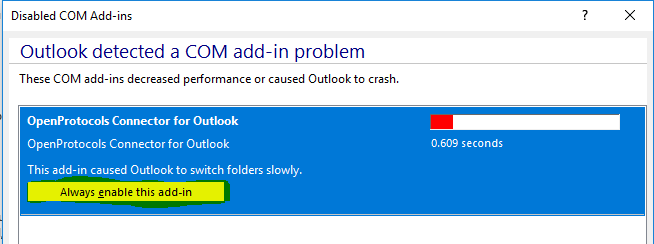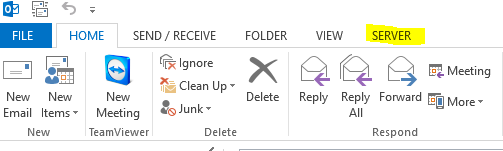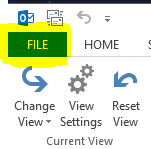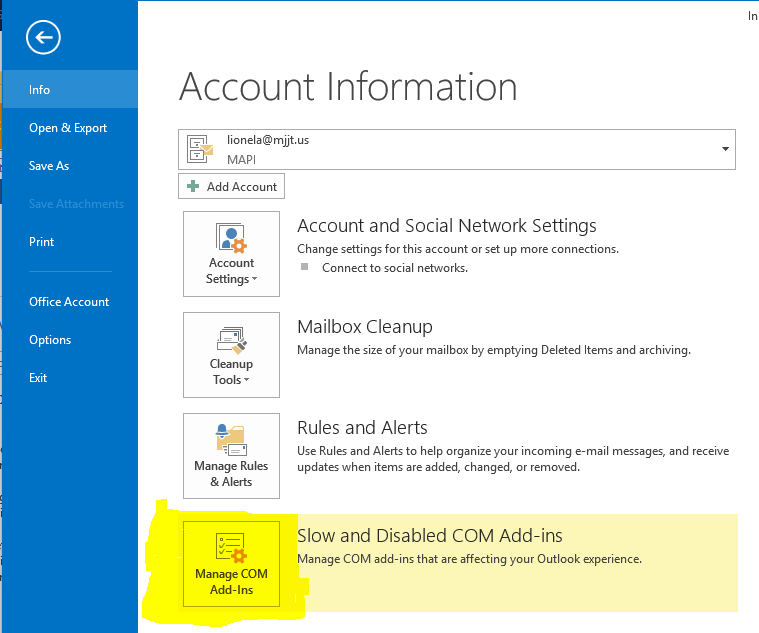Support Portal - MJJT can help if you cannot receive your emails.
MJJT can help if you cannot receive your emails.
 Check the tab bar at the top of the outlook for the "Server" tab.
Check the tab bar at the top of the outlook for the "Server" tab.
 If the "Server" tab does not appear on the tab then click "File".
If the "Server" tab does not appear on the tab then click "File".
 After you click on "File", you will be directed to another view which reads "Access Information". Select "Slow and Disabled COM Add-ins"
After you click on "File", you will be directed to another view which reads "Access Information". Select "Slow and Disabled COM Add-ins"
 Once that is done you will have to click on "Always enable this add-in". Close Outlook, then reopen it. It should synchronize very shortly.
Once that is done you will have to click on "Always enable this add-in". Close Outlook, then reopen it. It should synchronize very shortly.