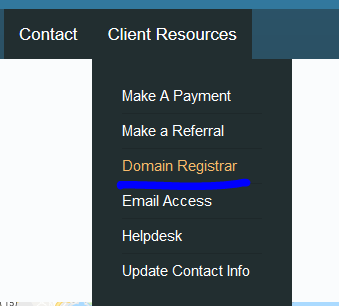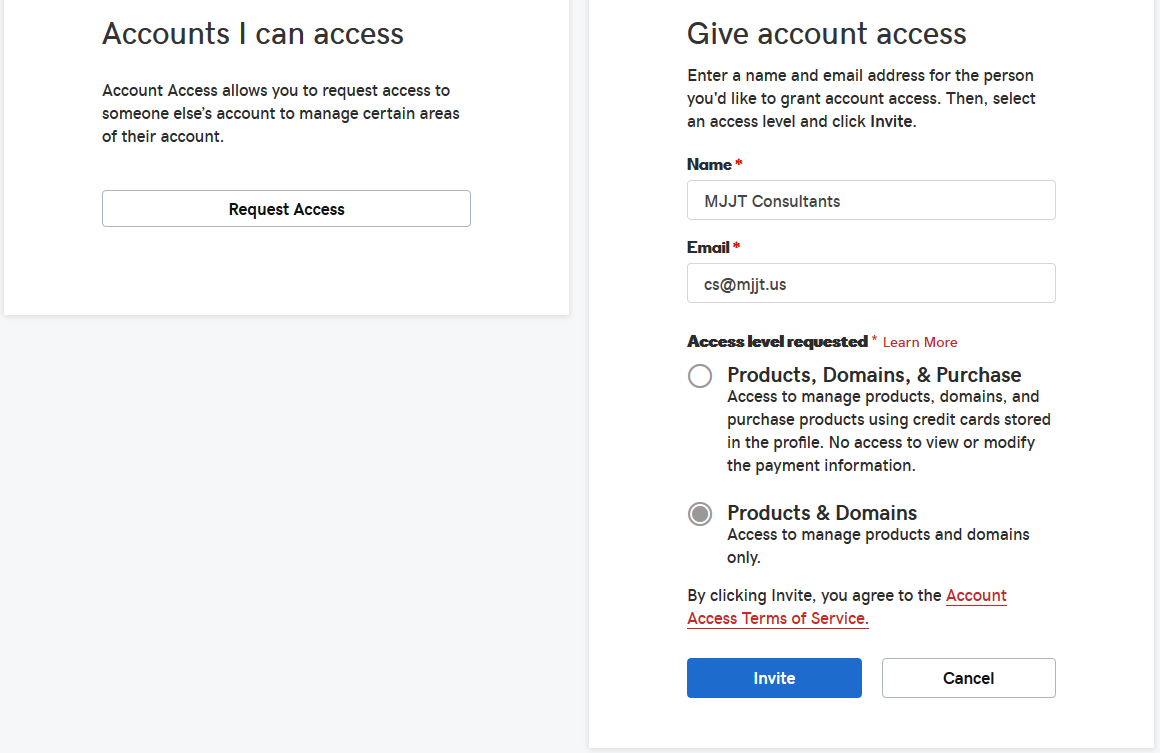Support Portal - How to grant access to MJJT?
How to grant access to MJJT?
 First, visit https://www.mjjt.us and navigate to "Client Resources" then click on "Domain Registrar".
First, visit https://www.mjjt.us and navigate to "Client Resources" then click on "Domain Registrar".
 Log into your account. Email us at cs@mjjt.us if you need help finding your username and/or password.
Log into your account. Email us at cs@mjjt.us if you need help finding your username and/or password.

 Go to account settings and click my profile.
Go to account settings and click my profile.
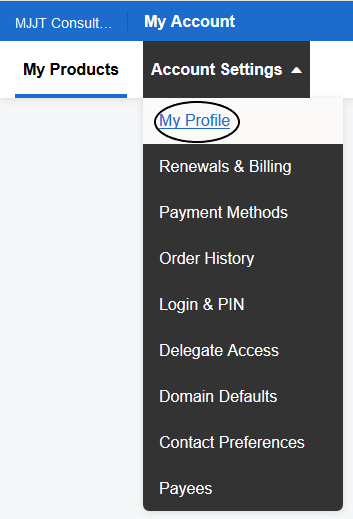
 Scroll down and find Delegate Access, click on that.
Scroll down and find Delegate Access, click on that.
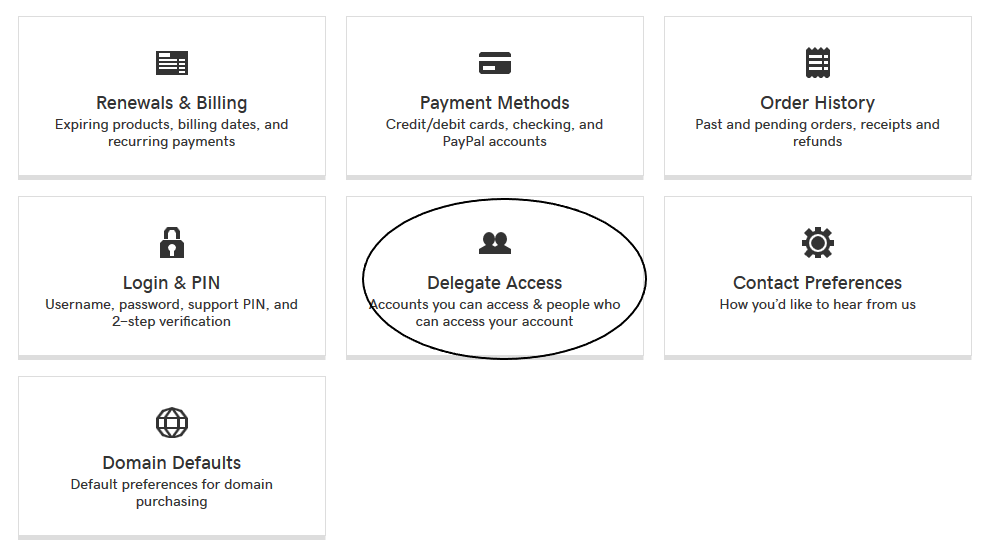
 Then on the right, where it says "People who can access my account" click Grant Access.
Then on the right, where it says "People who can access my account" click Grant Access.
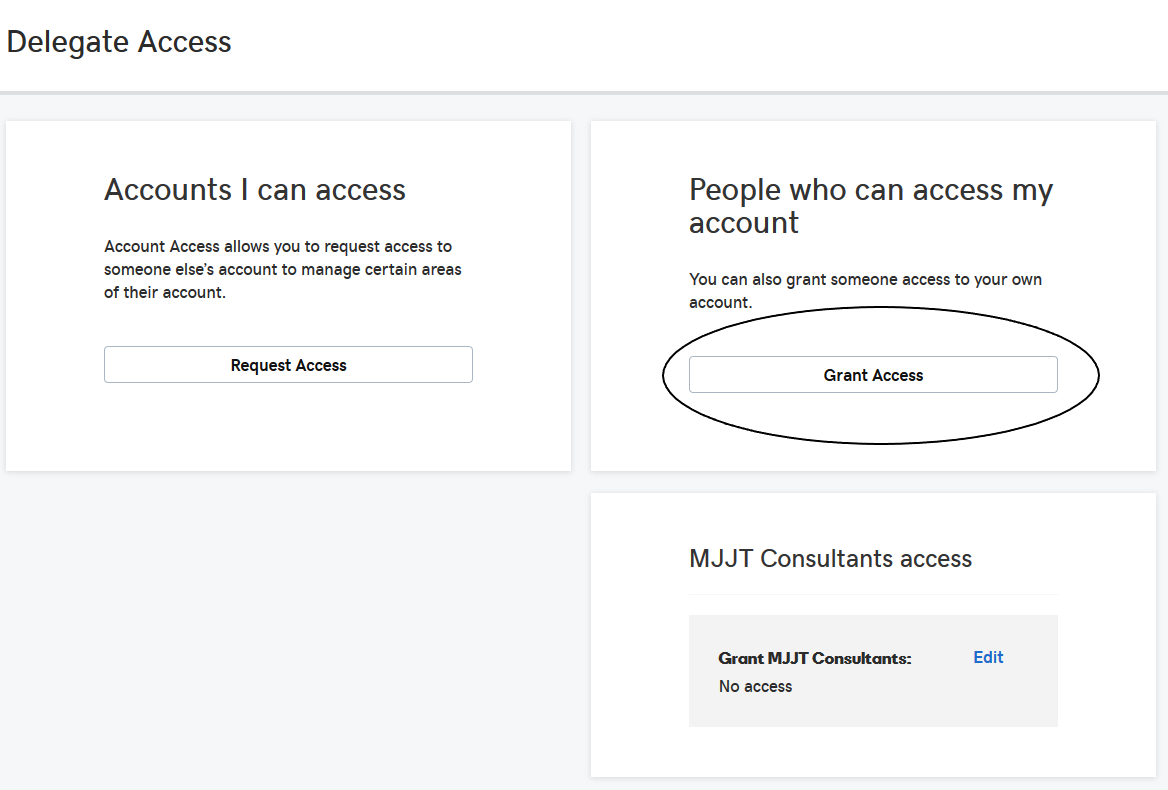
 Fill in the information below.
Fill in the information below.
 This will give us access to help manage your DNS to keep your domain safe.
This will give us access to help manage your DNS to keep your domain safe.