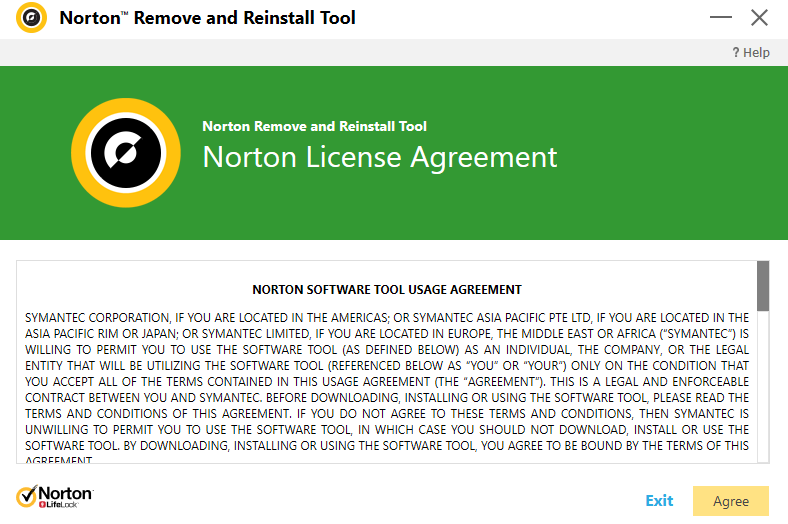Support Portal - Microsoft Remote Desktop for Mac.
Microsoft Remote Desktop for Mac.
 Microsoft Remote Desktop 8 is having clients depreciated soon. In order to not get an error message anymore take the following steps.
Microsoft Remote Desktop 8 is having clients depreciated soon. In order to not get an error message anymore take the following steps.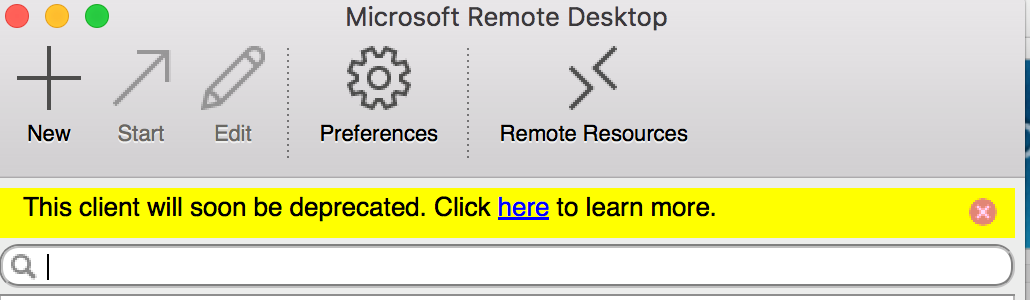
 Visit the Apple App Store on your Mac Device.
Visit the Apple App Store on your Mac Device.
 Do a search for "Microsoft Remote Desktop 10".
Do a search for "Microsoft Remote Desktop 10".
 Download and install the application.
Download and install the application.
 After the installation has been completed, open the application and register the desktop you would like to remotely connect to by clicking on the "New" button (+) and fill out the rest of the information required for you to make the connection.
After the installation has been completed, open the application and register the desktop you would like to remotely connect to by clicking on the "New" button (+) and fill out the rest of the information required for you to make the connection.