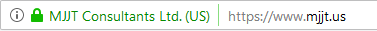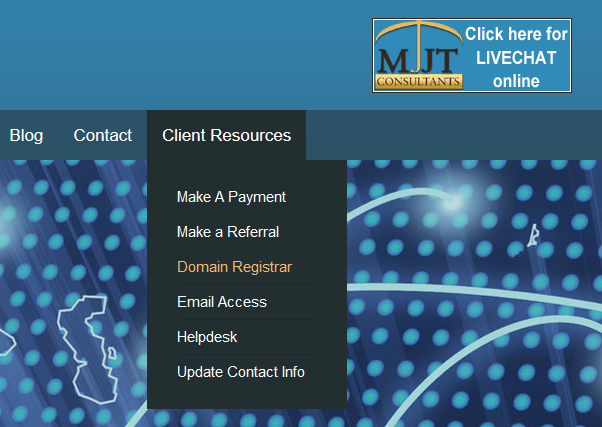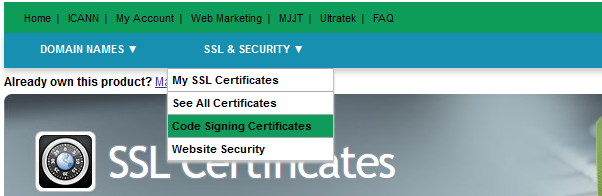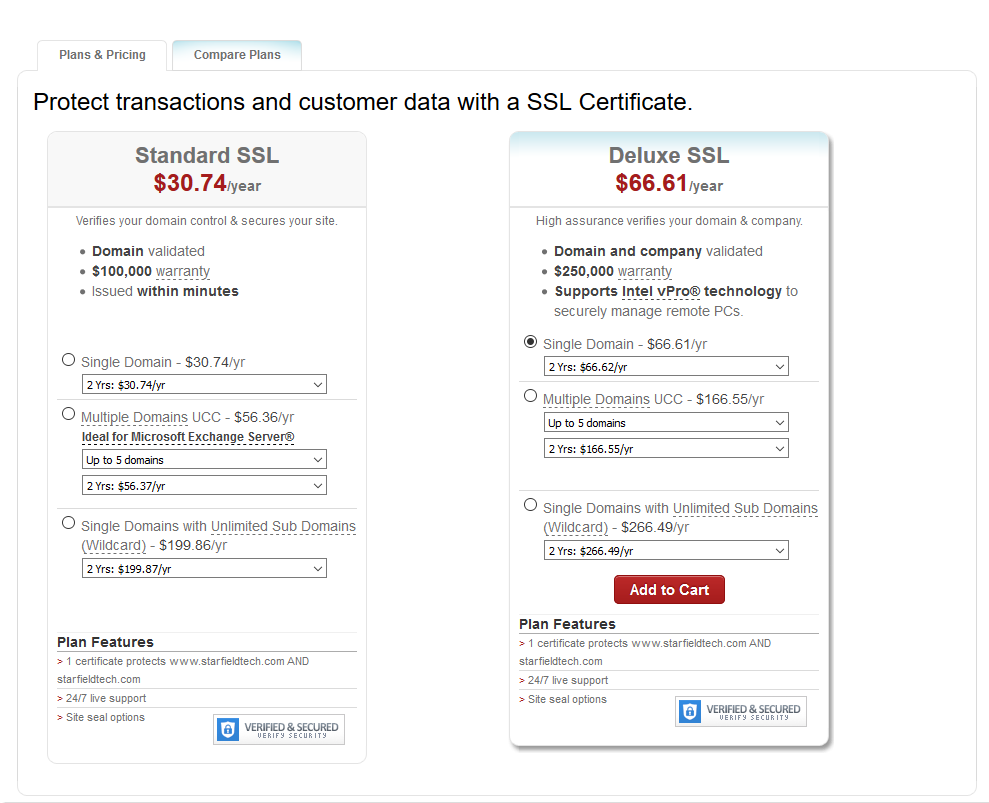Support Portal - SSL Certificates.
SSL Certificates.
 Visit https://www.mjjt.us/
Visit https://www.mjjt.us/
 Navigate to "Client Resources" and scroll down to Domain Registrar.
Navigate to "Client Resources" and scroll down to Domain Registrar.
 A new page will open after clicking on "Domain Registrar". Click on "Code Signing Certificates" for an SSL Certificate to make your website secured.
A new page will open after clicking on "Domain Registrar". Click on "Code Signing Certificates" for an SSL Certificate to make your website secured.
 Different pricing will be listed for Standard SSL and for Deluxe SSL. Select whichever you see fit. A 2-year minimum is required which makes it easier for the setup.
Different pricing will be listed for Standard SSL and for Deluxe SSL. Select whichever you see fit. A 2-year minimum is required which makes it easier for the setup.
 One of the major differences between a Standard SLL and Deluxe SSL is on Standard SSL the webpage is protected and a lock icon will appear on it the URL bar and on the Deluxe SSL, one can modify the name of their company on it as shown below.
One of the major differences between a Standard SLL and Deluxe SSL is on Standard SSL the webpage is protected and a lock icon will appear on it the URL bar and on the Deluxe SSL, one can modify the name of their company on it as shown below.