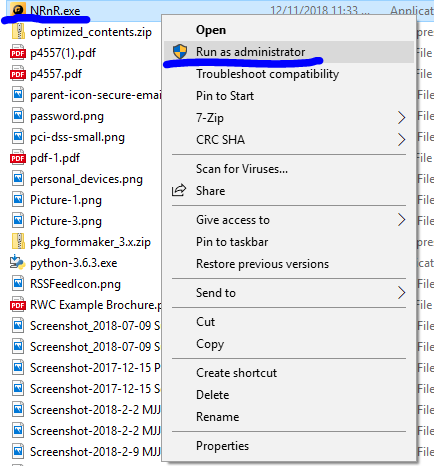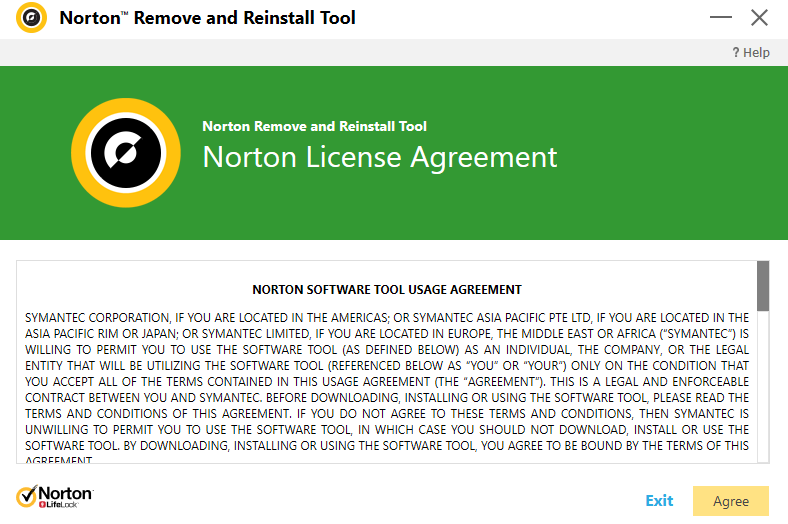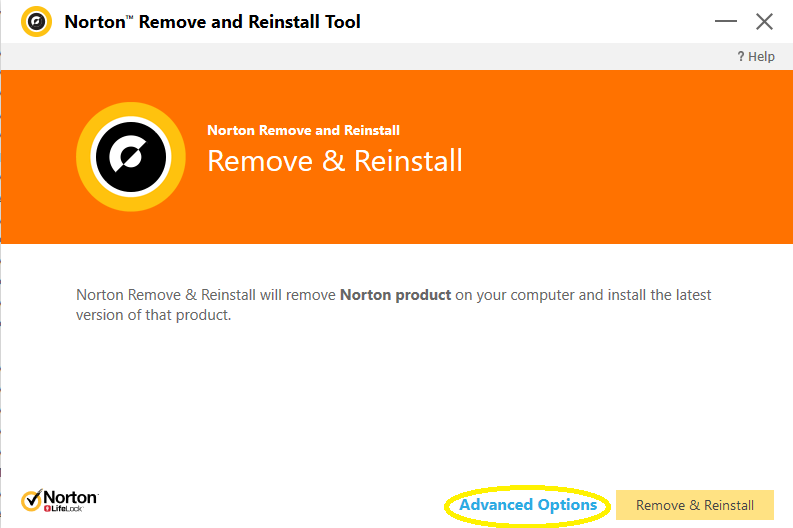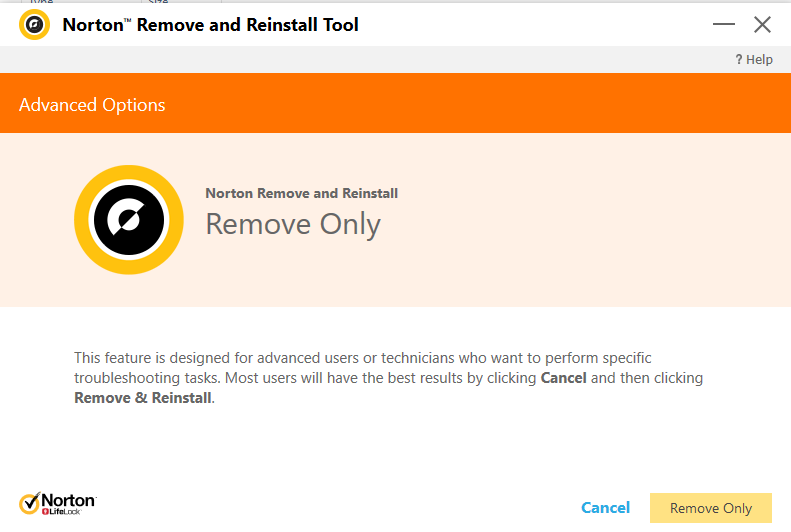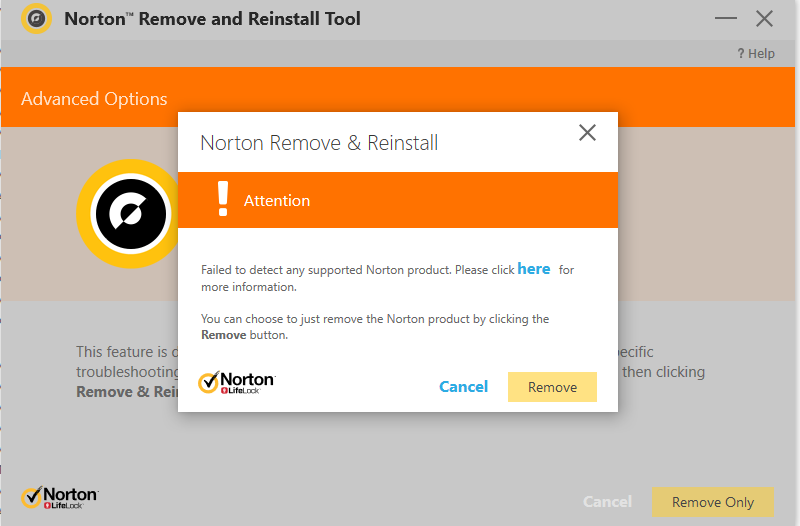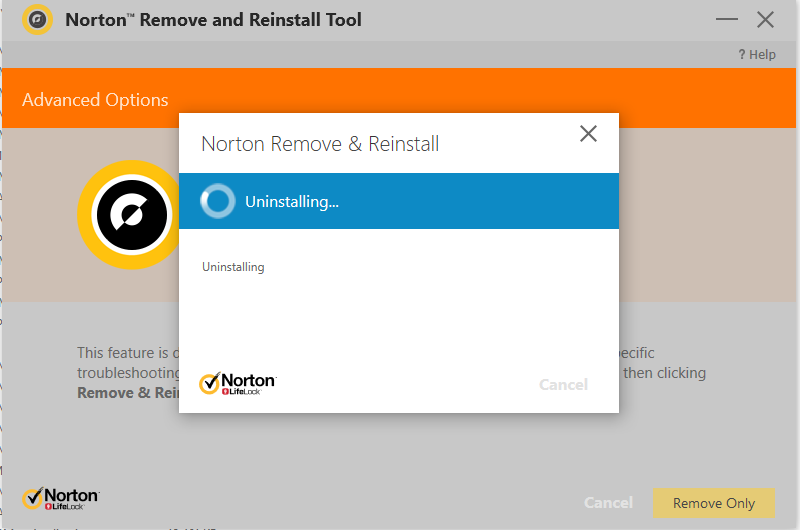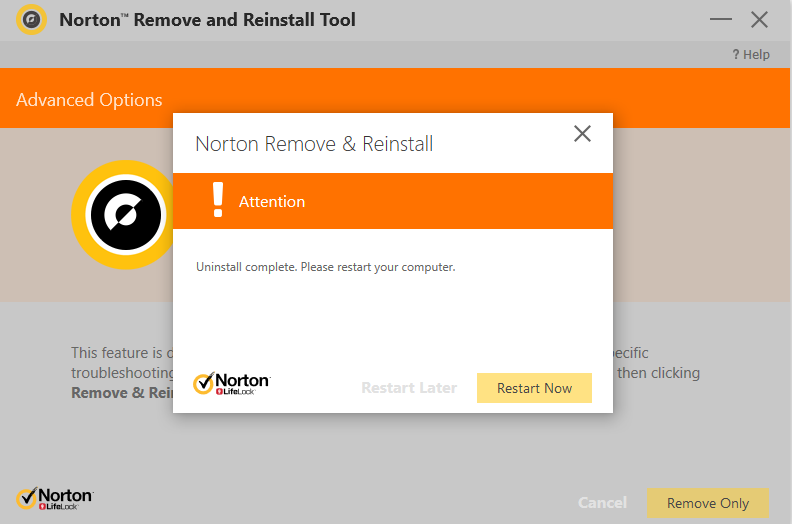Support Portal - How to download and run the Norton Remove and Reinstall tool?
How to download and run the Norton Remove and Reinstall tool?
 Download the Norton Remove and Reinstall tool.
Download the Norton Remove and Reinstall tool.
 After the download is complete the executable should run automatically. If not, right click on the executable then run the executable as Administrator.
After the download is complete the executable should run automatically. If not, right click on the executable then run the executable as Administrator.
 Agree to the Terms and Conditions of the License Agreement for Norton.
Agree to the Terms and Conditions of the License Agreement for Norton.
 To remove the software that you would like Click on Advanced Options.
To remove the software that you would like Click on Advanced Options.
 Remove Only is used for advanced users or technicians who would like to perform specific troubleshooting tasks. Click on Remove Only to proceed.
Remove Only is used for advanced users or technicians who would like to perform specific troubleshooting tasks. Click on Remove Only to proceed.
 If you choose to remove a Norton Product simply click the Remove button.
If you choose to remove a Norton Product simply click the Remove button.
 Uninstalling will perform as such.
Uninstalling will perform as such.
 After the software is done uninstalling, it will ask to Restart Now. Click on it to finish the procedure.
After the software is done uninstalling, it will ask to Restart Now. Click on it to finish the procedure.
Author: Lionel Alliaj