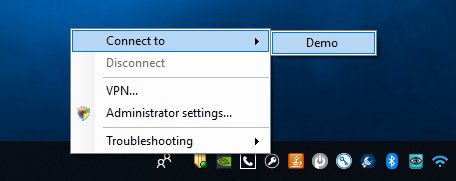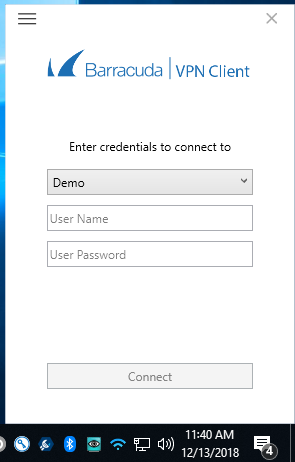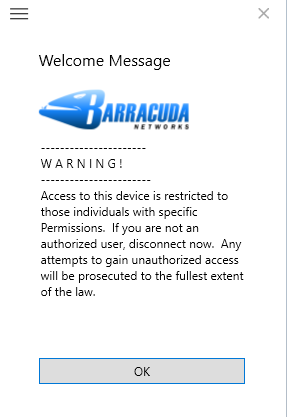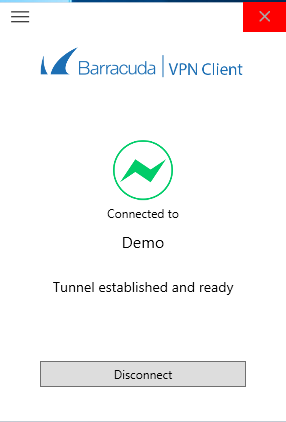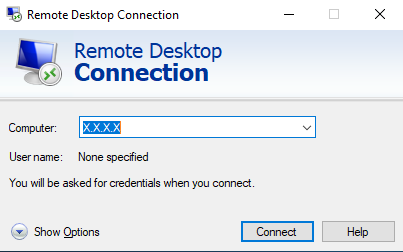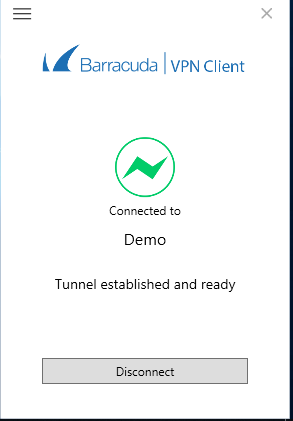Support Portal - How to use the Barracuda Network Access Client to connect to VPN?
How to use the Barracuda Network Access Client to connect to VPN?
 Assuming that the software is downloaded. Please right-click on the icon located on the taskbar.
Assuming that the software is downloaded. Please right-click on the icon located on the taskbar.
 Hover over "Connect to" and click on the name of the VPN you would like to connect to.
Hover over "Connect to" and click on the name of the VPN you would like to connect to.
 A window will pop-up for you to log in. Use the given username and password to access the VPN then click "Connect".
A window will pop-up for you to log in. Use the given username and password to access the VPN then click "Connect".
 After you have logged in correctly a message will pop-up, click on "Ok" to proceed with your tasks.
After you have logged in correctly a message will pop-up, click on "Ok" to proceed with your tasks.
 After clicking "Ok", you can go on and exit by pressing on x.
After clicking "Ok", you can go on and exit by pressing on x.
 After exiting the window, you can continue to "Remote Desktop" until you're finished.
After exiting the window, you can continue to "Remote Desktop" until you're finished.
 Once you have finished your tasks using "Remote Desktop", you can go back to the VPN app to disconnect.
Once you have finished your tasks using "Remote Desktop", you can go back to the VPN app to disconnect.