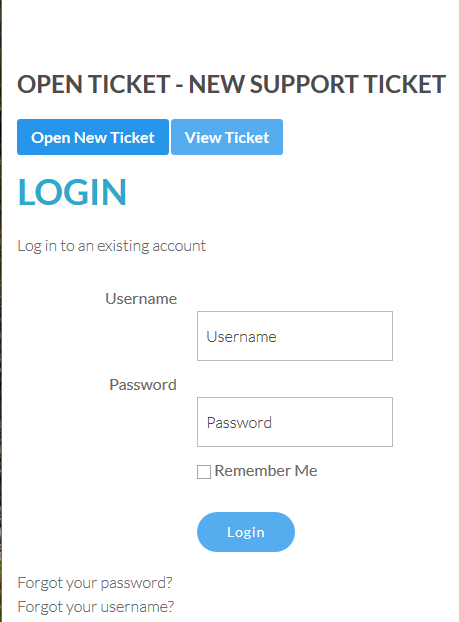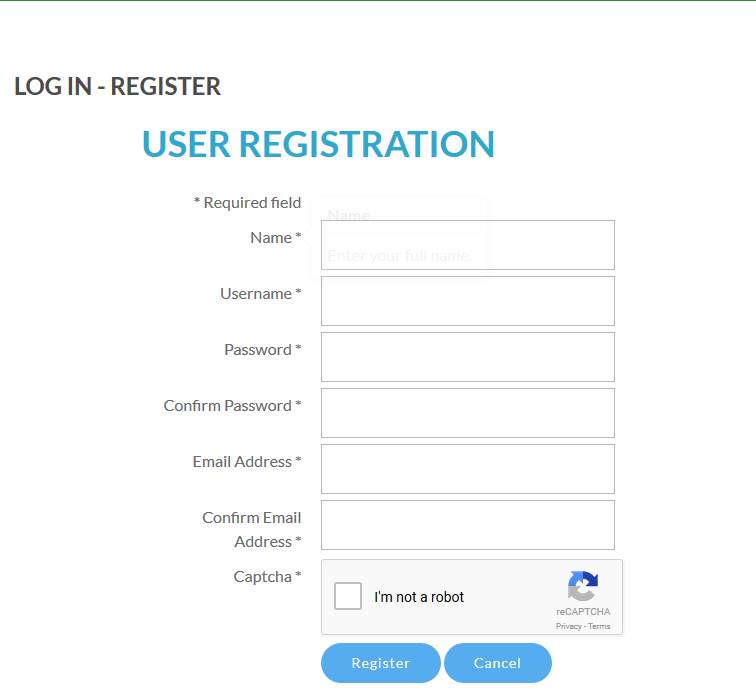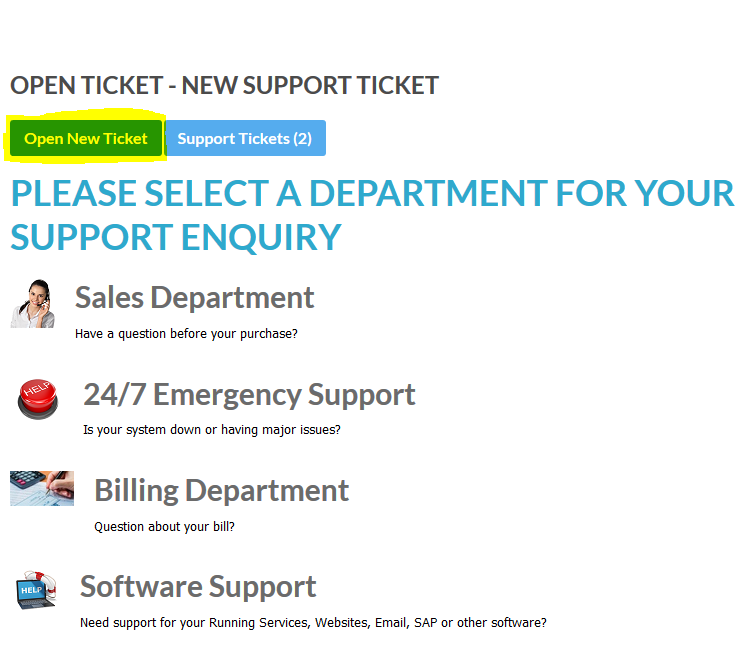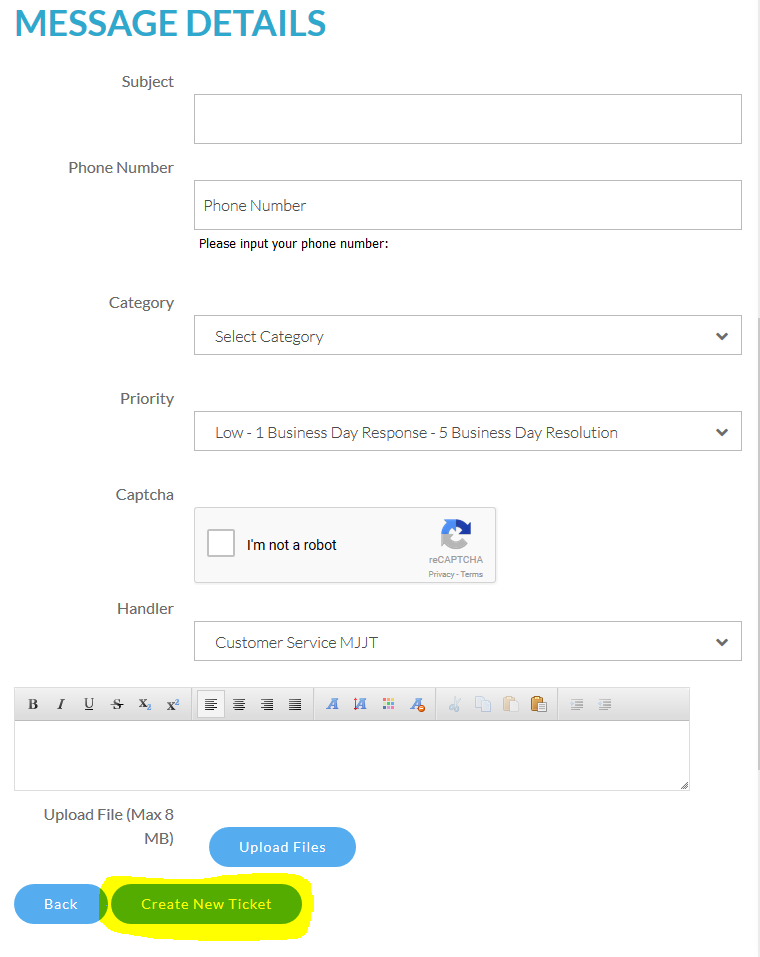Support Portal - How to open a ticket?
How to open a ticket?
 Visit our help desk webpage https://helpdesk.ultratek.com/
Visit our help desk webpage https://helpdesk.ultratek.com/
 Click the tab "Open Ticket"
Click the tab "Open Ticket"
 If you have an existing account, please sign in.
If you have an existing account, please sign in.
 Register if other wise.
Register if other wise.
 Once you registered, go back and log in.
Once you registered, go back and log in.
 After you log in, click on the "Open Ticket" tab, then click on "Open New Ticket".
After you log in, click on the "Open Ticket" tab, then click on "Open New Ticket".
 Click on the links in which your issue falls under.
Click on the links in which your issue falls under.
 Fill out the form concerning your issue the click "Create New Ticket".
Fill out the form concerning your issue the click "Create New Ticket".