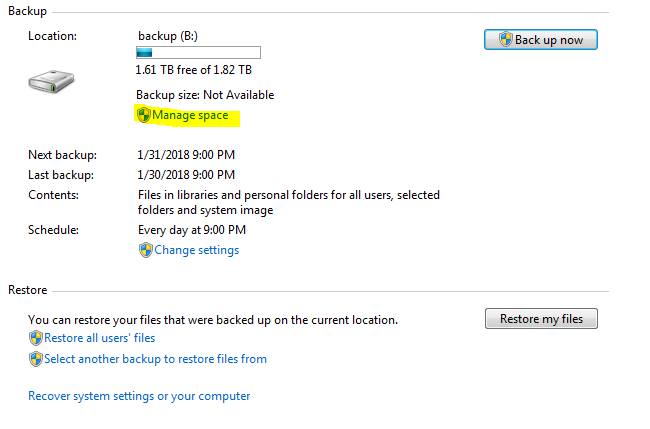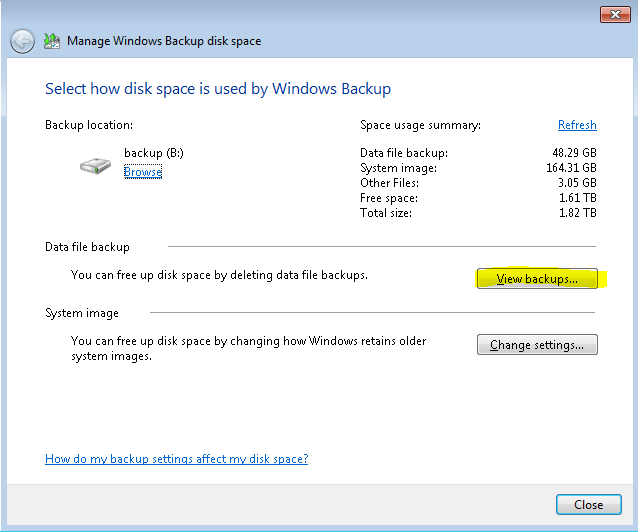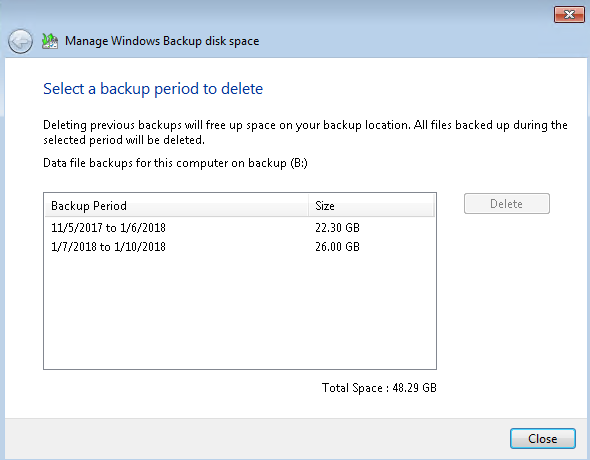Support Portal - How to free up disk space by deleting old backup files.
How to free up disk space by deleting old backup files.
 Choose Start→Control Panel. Under the System and Security heading, click the Back Up Your Computer link.
Choose Start→Control Panel. Under the System and Security heading, click the Back Up Your Computer link.
 Click on Manage Space
Click on Manage Space
 Click on View Backups
Click on View Backups
 Select the backups that would like to delete and delete them.
Select the backups that would like to delete and delete them.