Support Portal - Helpdesk - Password Criteria and Requirements
Helpdesk - Password Criteria and Requirements
This document lists the requirements for creating a new password.
- If you have forgotten your password, see: HelpDesk - Password Reset
- If you know your password and want to reset it for security reasons, see: HelpDesk - Edit Profile
Choosing a strong password is an important part of protecting your access to our Helpdesk.
Passwords must:
- Be a minimum of eight (8) characters in length
- Be memorized; if a password is written down it must be secure
- Contain at least one (1) character from three (3) of the following categories:
- Uppercase letter (A-Z)
- Lowercase letter (a-z)
- Digit (0-9)
- Special character (~`!@#$%^&*()+=_-{}[]\|:;'"?/<>,.)
Passwords must not:
- Contain a common proper name, login ID, email address, initials, first, middle, or last name.
- Have been used in the last year or last three passwords, whichever is greater.
It is strongly recommended that:
- Passwords are changed twice per year (e.g., when clocks are adjusted in the spring and fall).
- Each password chosen is new and different.