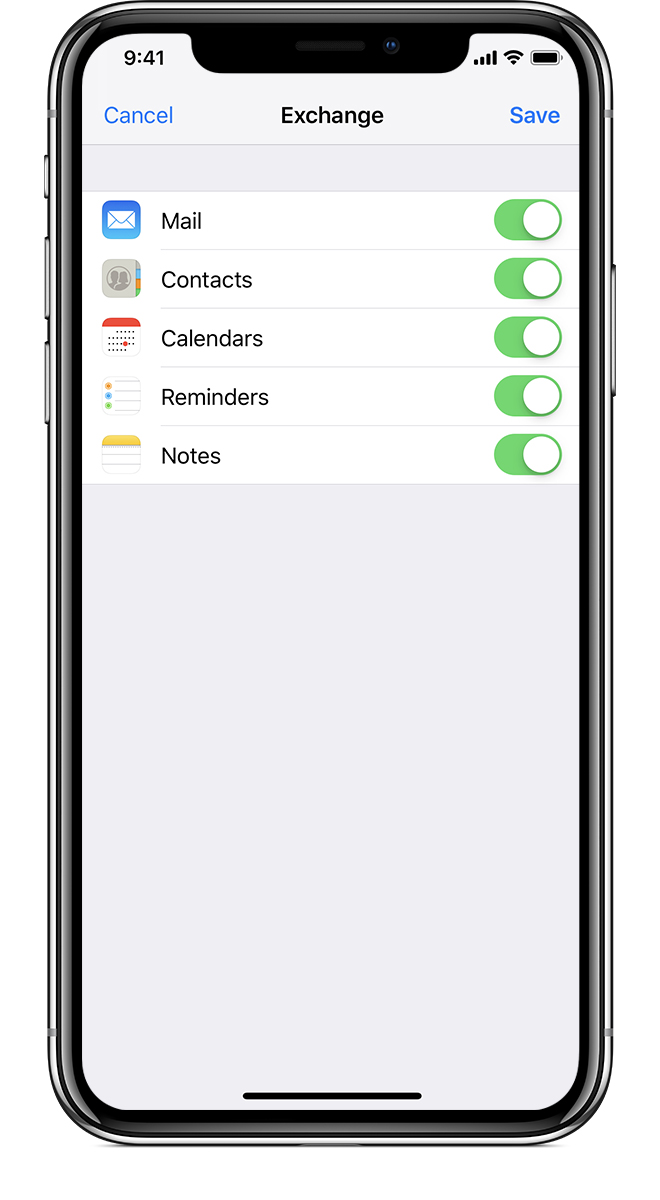Support Portal - Set up Exchange ActiveSync on iPhone, iPad, or iPod touch
Set up Exchange ActiveSync on iPhone, iPad, or iPod touch
 Add your Exchange account
Add your Exchange account
Tap Settings > Passwords & Accounts > Add Account > Exchange
 Enter your address
Enter your address
Enter your email address, hit Next. Can add a description if necessary.
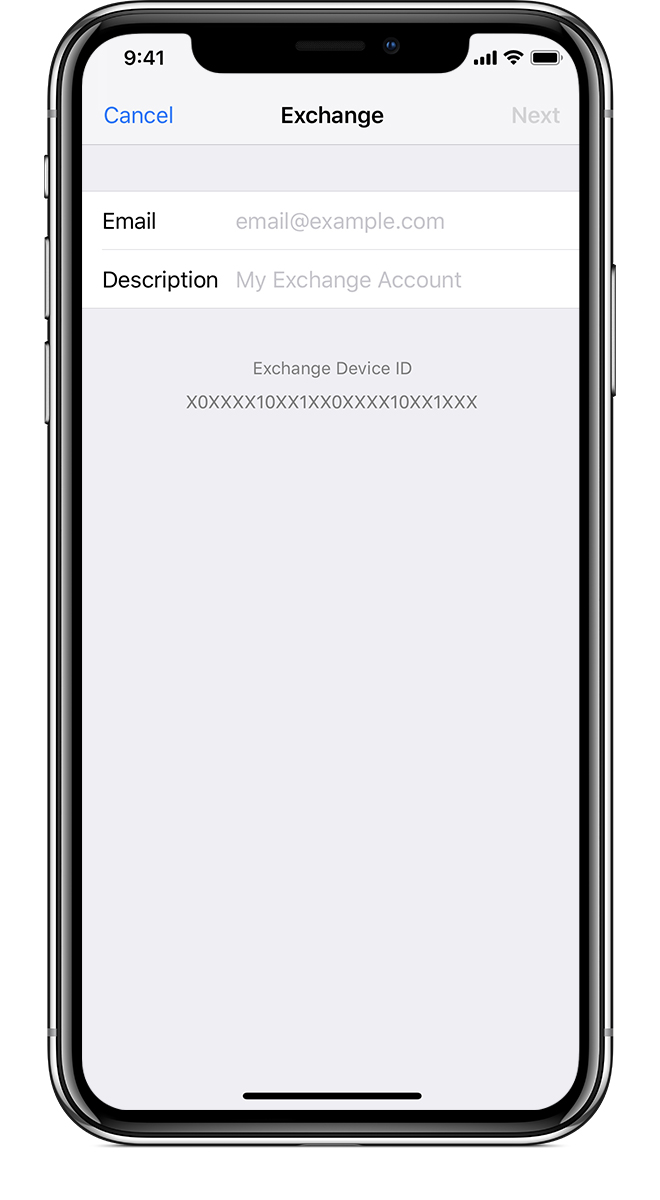
 Connect to your Exhange Server
Connect to your Exhange Server
After entering the email address, choose Sign In or Configure Manually. Hit Sign In to find the Exchange account information. Hit Configure Manually to set up the account with Basic Authentication. Enter the email password, then hit Next.
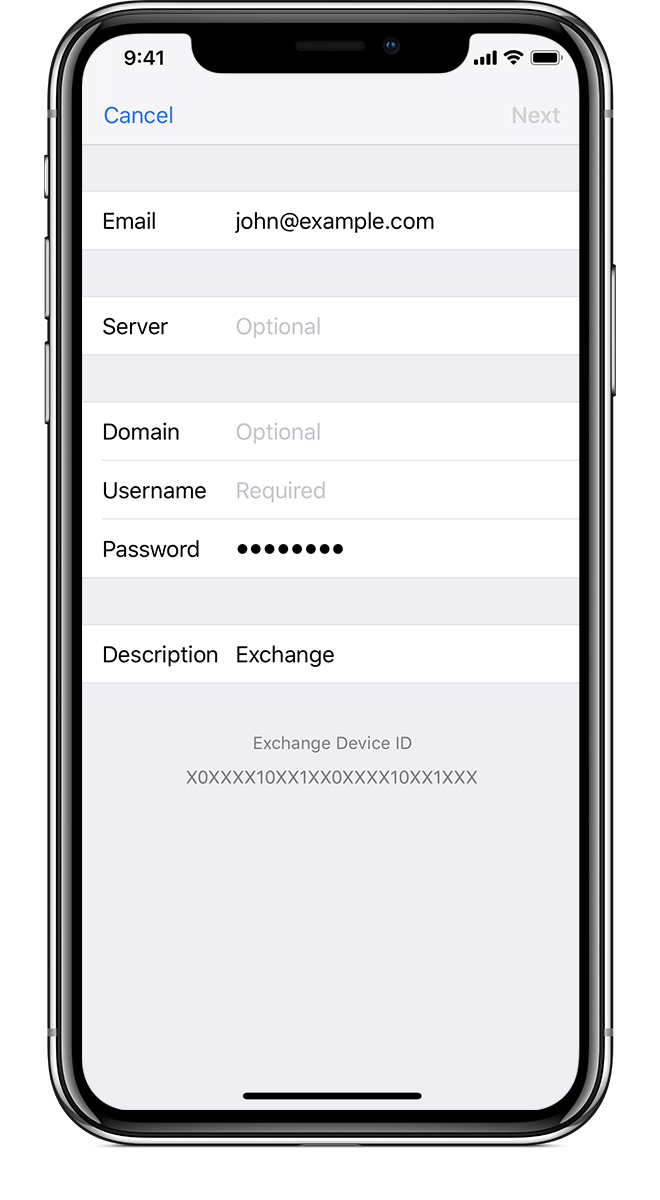
 Sync your content
Sync your content
Can choose to sync Mail, Contacts, Calendars, Reminders, and Notes. When finished, hit Save.