Support Portal - How to send encrypted emails easily through MJJT
How to send encrypted emails easily through MJJT
 Open Outlook
Open Outlook Create a New Quick Step
Create a New Quick Step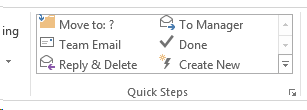
 Name it "Encrypt"
Name it "Encrypt" Choose the action "New Message"
Choose the action "New Message" Hit "Show Options"
Hit "Show Options" In the "Subject" line add the word "Encrypt"
In the "Subject" line add the word "Encrypt" Hit "Finish"
Hit "Finish"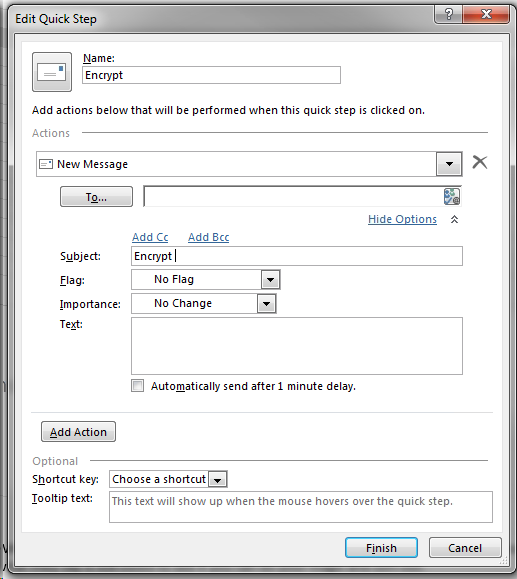
 Now, when you need to make an encrypted email, just hit the "Encrypt" button. You can add your subject after the "Encrypt" in the subject line.
Now, when you need to make an encrypted email, just hit the "Encrypt" button. You can add your subject after the "Encrypt" in the subject line.