Support Portal - Are you running a computer that has a first-generation solid-state drive or a slow rotational hard disk drive?
Are you running a computer that has a first-generation solid-state drive or a slow rotational hard disk drive?
If you are running Outlook on a computer that has a first generation solid state drive (SSD) or a slow rotational hard disk drive (HDD), you may experience frequent pauses when you perform typical operations in Outlook.
Storing and retrieving data in an Outlook data file involves lots of small noncontiguous reads and writes. A good metric to use when you gauge data file performance on specific hardware is the disk drive’s noncontiguous write performance. The Windows performance team created the WinSAT tool. You can use this tool to benchmark specific disk drives.
The WinSAT tool is included in Windows Vista and later versions of Windows. To run WinSAT, follow these steps: Click Start, and then type cmd in the Search programs and files box. (Use the Start Search box in Windows Vista.)
Click Start, and then type cmd in the Search programs and files box. (Use the Start Search box in Windows Vista.)
 Right-click cmd or cmd.exe in the results list, and then click Run as administrator. If you are prompted, enter your administrator credentials.
Right-click cmd or cmd.exe in the results list, and then click Run as administrator. If you are prompted, enter your administrator credentials.
 At the command prompt that appears, run the following command:
At the command prompt that appears, run the following command:
Winsat disk -drive c -ran -write -count 10
Note You can find the results in the following file:
C:\Windows\Performance\Winsat\Winsat.log
The following table shows an estimated Outlook experience that is based on the score that is returned by the WinSAT tool.
| WinSAT score (megabytes per second) | Drive characteristics | Experience |
| Less than 15 | Generation 1 and generation 2 SSDs (early 2008) | Reasonable, responsive, limited hangs and pauses |
| Between 15 and 30 | Most generation 2 SSDs (after April 2008); many 5,400 rpm laptop rotational drives | Reasonable, responsive, limited hangs and pauses |
| Between 30 and 40 | Some high-end generation 2 SSDs (after September 2008); many 7,200 rpm rotational drives | Quick, responsive, occasional hangs |
| Greater than 40 | Generation 3 SSDs (this includes MLC and SLC technology) (November 2008); many 10,000 rpm rotational drives | Quick, responsive, infrequent hangs |